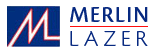 |
Nedo Messtronic Interface |
Memory Module and Data Transfer


The measured data can be electronically processed in two ways:
In an offline process, up to 511 measured values are stored in a memory module (Ref.-No.
585 115) and transferred to a PC via the interface (Ref.-No. 585 225).
In an online process, a mEsstronic is connected directly to a PC via a data cable (Ref.-No.
585 226), so that individually measured values can immediately be transferred to a PC. The
software can be used for online and offline operations.
The latest version of this programme is supplied with the interface (Ref.-No. 585 225) and
the data cable (Ref.-No. 585 226) or may be downloaded from this internet page. You will
find the software in the download area.
In an offline process, up to 511 measured values are stored in a memory module (Ref.-No.
585 115) and transferred to a PC via the interface (Ref.-No. 585 225).
In an online process, a mEsstronic is connected directly to a PC via a data cable (Ref.-No.
585 226), so that individually measured values can immediately be transferred to a PC. The
software can be used for online and offline operations.
The latest version of this programme is supplied with the interface (Ref.-No. 585 225) and
the data cable (Ref.-No. 585 226) or may be downloaded from this internet page. You will
find the software in the download area.


Interface and memory module

Interface

Memory module
For mEsstronic and mEsstronic 0.1.
The memory module stores 511 values mea-
sured with the mEsstronic or 250 values
measured with the mEsstronic 0.1.
Ref.-No. 585 115
The memory module stores 511 values mea-
sured with the mEsstronic or 250 values
measured with the mEsstronic 0.1.
Ref.-No. 585 115


RS-232 module Ref.-No. 585 226

RS-232 module
The RS-232 module allows for a transfer of
measured values via a RS-232 port to a PC or
to the control unit of a glazing bead saw.
Ref.-No. 585 226
measured values via a RS-232 port to a PC or
to the control unit of a glazing bead saw.
Ref.-No. 585 226


Bluetooth module Ref.-No. 585 228

Bluetooth module BlueConnect
The Bluetooth module BlueConnect permits
simple wireless transmission of inside
dimensions measured with the Nedo mEsstronic
to a PC, pocket PC or to a machine control unit.
With the software “Nedo Connect” supplied
measured values can be processed,
saved and administrated on a PC/pocket PC.
Features:
simple wireless transmission of inside
dimensions measured with the Nedo mEsstronic
to a PC, pocket PC or to a machine control unit.
With the software “Nedo Connect” supplied
measured values can be processed,
saved and administrated on a PC/pocket PC.
Features:
- Range: 10 m (class 2)
- Clearly visible blue LEC display for
operation mode - Suitable for mEsstronic and mEsstronic 0.1
- Power supply via mEsstronic
- Port:
Bluetooth 1.10, Serial Port Profile, Slave
Including software for PC and pocket PC (PDA is not included in the delivery).
Simply install the software Nedo Connect on your PC/PDA and then process,
save and administrate the measured values.
Simply install the software Nedo Connect on your PC/PDA and then process,
save and administrate the measured values.


Nedo Connect PC


Nedo Connect PDA

The Windows programme Nedo Connect is available for communicating with the Nedo
Interface (Ref.-No. 585 225) and all Nedo products which have a serial interface.
Plug the memory module into the interface and read or delete the stored values when re-
quired. Likewise, the status of the buffer battery of a memory module can be checked.
Measured data and, if necessary, signs are issued in addition the the number of the sto-
rage space. The data can be stored and transferred to Mircosoft® Excel.
Interface (Ref.-No. 585 225) and all Nedo products which have a serial interface.
Plug the memory module into the interface and read or delete the stored values when re-
quired. Likewise, the status of the buffer battery of a memory module can be checked.
Measured data and, if necessary, signs are issued in addition the the number of the sto-
rage space. The data can be stored and transferred to Mircosoft® Excel.


|
|
|
|
|
|
| © 2005 - 2025 Merlin Lazer | http://www.merlinlazer.com - Printed: 31 March 2025 |