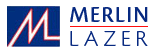 |
Leica DISTO D3a - Frequently Asked Questions |
![]()
| How accurate is the tilt sensor in the Leica DISTO™ D3a? The accuracy of the inclination sensor in the device is ± 0.3° to the laser beam respectively ± 0.3° to the housing of the device. |
| How can I check if the tilt sensor of my device is still within the described specifications (± 0.3°)? The tilt sensor has to be switched on. On an absolute flat surface the first measurement has to be made. (please note angle a). Afterwards the device has to be turned around 180° and the second measurement has to be made. (please note angle b). Now angle a and angle b are added up and divided by 2. If this value falls within ± 0.3° the tilt sensor of the device is within the described specification. |
| What is the angular range of the tilt sensor in the Leica DISTO™ D3a? The integral tilt sensor in the Leica DISTO™ D3a functions in the range ± 45° and at a transverse tilt of < ± 10°. The display indicates if the tilt is in the range > ± 50° a line appears on the display with the text max. and an info code i 160, which means that the device is being used outside its permissible range. If the device is held at > ± 10° transversely, a similar line appears on the display, which indicates the transverse tilt with the text “max”. The info code i 156 indicates that the device is tilted too much. |
| What units of tilts are integrated into the Leica DISTO™ D3a? You can set the Leica DISTO™ D3a to use different tilt units. The user can select between ° and %. These can be changed in the menu. |
|
Can the inclination sensor of a Leica DISTO™ D3a be calibrated by the user? x = - (a+b) /2 The calibration mode is then entered by pressing keys “Clear Off” and the “Function key” both at the same time for 2 seconds. The correction value x can be entered here using the “Plus” and “Minus” keys. The entered value is stored and implemented by pressing the “Menu/=” key. |
| Is it possible to obtain detailed information about the measurements taken? Yes, it is possible to obtain detailed information within the Leica DISTO™ D3a about the measurements of areas and volumes. After the measurements have been taken (area/volume), the “Area/Volume” key must be held down and then detailed information is shown in the display. |
| What accessories are recommended for the Leica DISTO™ D3a? For long distances we recommend using a tripod, even indoors. A tripod provides additional steadiness and therefore allows accurate targeting, especially over long distances. We particularly recommend the Leica TRI100 tripod. You will need to set within the menu button that the Leica DISTO™ D3a is now measuring from the tripod thread. |
| Can the Leica DISTO™ D3a also be used to measure horizontal angles? No, the integral tilt sensor can only measure vertical angles. If the device is held at a transverse tilt angle greater than +/-10° the display shows an info code 156, which means that the device is required to be held level (transversely). |
|
What is the measuring accuracy when using the direct horizontal measuring function? The horizontal distance error (fd) and the height error (fh) can be calculated as follows: fd = horizontal distance error fd = d * cos (a) – d * cos (a + fa) Further information and a table of measuring accuracies you can find in the FAQ Measuring Accuracy. |
| Which customer segment would find the Leica DISTO™ D3a of most use for everyday tasks? The Leica DISTO™ D3a is a great measurement aid for a wide range of target groups and is a superbly multi-talented device for indoor tasks. The device is particularly suitable, but of course not exclusively, for the following users: architects, interior surveyors, electricians, carpenters, kitchen installers, flooring contractors, joiners, heating engineers, window installers, decorators and many others. |
| Can the display illumination be switched off from the device? The display illumination can be switched off in the menu. |
| Can the historical storage memory in the device be erased? The historical storage memory in the device can be erased by pressing the “Clear Off” and “Storage” keys (both pressed at the same time and held for 2 seconds). |
|
How can I get an extra year’s warranty for the Leica DISTO™ D3a ? |
 |
|
|
|
|
|
|
| © 2005 - 2025 Merlin Lazer | http://www.merlinlazer.com - Printed: 31 March 2025 |