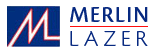 |
Leica Disto D2 - FAQ |

How to change the batteries with the Leica DISTO ™ D2?
The easiest way is as follows:

Alternatively you can see how to do this buy following the link below to view our online video.
 |
 |
Leica DISTO™ D2 Product Video - Battery Door Demonstration video showing how to remove the battery cover. |
 |
|
|
|
|
|
|
| © 2005 - 2025 Merlin Lazer | http://www.merlinlazer.com - Printed: 31 March 2025 |